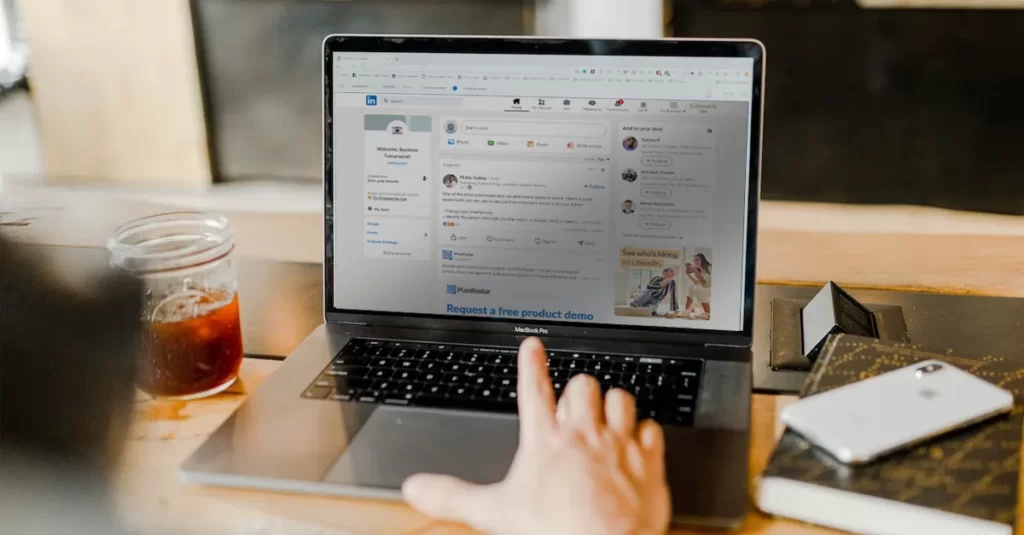Author:
Elka Adams
“As a business development manager at SME Growth Services, I enjoy using multiple channels to connect with business owners, managers, and referral partners. I use several digital and outbound lead channels, but I particularly value the connections that I make on LinkedIn. We are in the B2B space, and I find LinkedIn to be an invaluable tool for connecting with decision makers. Below are a few reasons why I prioritise LinkedIn, how I use it, and a simple daily strategy I use to leverage my personal LinkedIn account and our business page. “
1. The value of LinkedIn in the B2B market
Why prioritise LinkedIn? It is widely valued as the number one platform for B2B engagement.
It can also attract new customers and staff. From a human resource point of view, a positive LinkedIn business profile can be a source of pride for current employees and can attract new staff. We try to create a culture where staff engage with and share posts from the business page.
Why is LinkedIn the number one platform for B2B engagement? It makes up more than 50% of all social traffic to B2B websites and blogs (LinkedIn study).
I personally find it’s a great tool for B2B engagement for the following reasons:
- There are fewer gatekeepers on LinkedIn.
- LinkedIn helps open doors and increases brand awareness.
- It’s an easy platform to make connections, stay connected, and nurture prospective prospects.
About 45% of LinkedIn article readers are in the upper-level positions, including managers, CEO’s, Directors, and C-level positions (LinkedIn study).
Consequently, content published or posted on LinkedIn has a good chance of getting in front of the target audience and decision makers.
2. Using LinkedIn in business
I find that it is beneficial to have both a great LinkedIn business profile, and individual employee profiles.
Firstly, it helps you and the business be more searchable. It also establishes you and the business as a leader. Finally, it’s an excellent way to open doors for relationships to be forged.
An excellent personal LinkedIn profile raises your professional footprint. Also, when someone searches a business on LinkedIn, they will often search employees as well.
How to improve connections with potential customers?
- Join and participate in industry groups.
- Participate in conversations in these groups.
- Intentionally grow your connections.
- Research your lead prospects and engage with them.
3. A Dailly strategy to build your LinkedIn profile.
Below are some specific areas on the LinkedIn platform that you could focus on each day to achieve great results.
Be active and consistent.
Consistently grow your network and engage with your connections.
The ‘My Network’ Menu is adjacent to ‘Home’. Below “invitations”, you will see the list of “People you may know.”
You can process invitations and click on pictures of those people you may want to connect with to peruse their profiles to know more about them.
Invite targeted people to your network. You could tell them how you know them, find something in common, be enthusiastic, and reference their profile. I try to thank the person for agreeing to connect. When they connect, I try to engage in conversation without “selling” to them or messaging people about our service offering.
Post content
Share the posts that are being posted on your business page. You could tag people in your business, and tag the business related.
Why is no one seeing your LinkedIn post? Your LinkedIn post may have insufficient early engagement. The LinkedIn algorithm promotes your content to a broader audience when you’ve reached a certain threshold of engagement in the first two hours after posting.
Even better than sharing the posts of your Business LinkedIn page is to like it and comment. (Comments boost the amount of people that see a post.)
A “like” is just a click of a button; a comment involves typing a response. Social media algorithms understand this. They give greater weight to comments, meaning posts that spark discussions rank higher in newsfeeds than posts with just likes.
Notifications: Check these and respond
You can see ‘Notifications’ in the menu bar, alongside “Post”. Here lies a key opportunity to leverage a feature: You can connect with your network and initiate powerful interactions.
Has someone changed positions? You could send them a quick message. A connection had a work anniversary? Send a quick congratulations.
Respond to comments on posts or messages in a timely and friendly manner.
Connect with those who “Viewed my profile.”
On the Home page just below your picture, you will notice “Who viewed your profile”, followed by the number of views. Check out who is viewing your profile. Review the person who stopped by as they are interested in you. If they fit your “ideal client or connection” criteria, you could reach out and invite them to join your network. If you say you noticed they viewed your profile, they’re 10x more likely to accept your invitation.
Participate in Groups
You may like to comment on something that interests you in a group where conversations are going on. (You can message an unlimited number of people in LinkedIn groups regardless of whether you’ve connected with them.)
There is no fixed way of doing things on LinkedIn. With a short targeted daily strategy, you can make the platform work for you and your business.
Consistency is the key!